
This post is part of the Inbox Reboot series:
Part 1: Why It Matters
Part 2: Keep It Clear
Part 3: Working the System
Part 4: The Magic of Filtering
Part 5: Filtering Beyond the Inbox
Part 6: Managing Multiple Email Addresses
Part 7: Taming the Monster Inbox
The Magic of an Empty Inbox
Picture your email inbox as a gleaming, open book—its pages ready to hold new stories, ideas, and opportunities. Now imagine it as a bottomless pit of unread messages, spam, and forgotten tasks. Which one feels better?
The key to taming your email is simple: Empty Inbox, Always.
This idea isn’t new. “Inbox Zero” has been around for years, but it’s not about perfection or being overly rigid. It’s about creating a system that works for you—one that clears the clutter, frees your mind, and keeps email from ruling your day.
Let’s explore how to put this principle into action.
Why You Shouldn’t Outsource Your Inbox
It’s tempting to hand your inbox to someone else—there are apps, services, even professionals who will sort your email for you. But email is deeply personal. It’s the hub of your life’s details, priorities, and connections.
Do you really want someone else handling:
- Sensitive financial transactions.
- Personal communications with friends or family.
- Opportunities or newsletters that spark your imagination.
No app or assistant can know your priorities as well as you do. Plus, taking control yourself is cheaper, more secure, and infinitely more adaptable to your changing needs.
The Basics of “Empty Inbox, Always”
Here’s the core idea:
- Deal with every email in your inbox just once.
When you encounter an email, decide what to do with it immediately. You might address it later, but it shouldn’t sit idle in your inbox. - Choose one of two actions for every email:
- Filter it (organize or save it for later).
- Delete it (remove it permanently).
That’s it. Simple, right? But making this a habit takes practice.
A Beginner’s Guide to Inbox Control
Start small. Use this basic method to begin clearing your inbox today:
- Set aside time for email.
Go through your inbox once or twice a day, or whenever you can. - Start with the oldest email.
Look at the sender and subject line. Ask yourself:- Can you delete it? Then delete it.
- Do you need it? If yes, decide where it should go.
- Move important emails to a sub-folder.
If an email is worth keeping (e.g., receipts, event details, or items you want to read later), move it out of your inbox and into a sub-folder. - Repeat until your inbox is empty.
Pro Tip: If you don’t know how to create sub-folders in your email program, check its help section or search online. This small effort will pay off immensely.
Sub-Folders: Temporary Helpers
At first, you might only use one “Keep” folder for everything. That’s fine. It’s better to have one organized folder than a chaotic inbox.
Later, as you refine your system, you can create more sub-folders for specific categories (e.g., “Bills,” “Receipts,” “Work,” “Personal”). For now, focus on building the habit of moving emails out of your inbox.
Your Inbox Is NOT a To-Do List
Many people leave emails in their inbox as reminders of tasks they need to complete. But email programs aren’t designed to manage tasks. That’s what calendars, to-do apps, and notebooks are for.
If an email requires follow-up:
- Move it to a “Tasks” folder.
- Add a reminder in your calendar or task management tool.
This keeps your inbox clear while ensuring nothing slips through the cracks.
How Often Should You Check Email?
Your ideal schedule depends on your life. At a minimum, aim to check once a day to maintain control.
If you receive a high volume of emails, consider multiple sessions:
- Morning: Clear overnight messages.
- Midday: Check for anything urgent.
- Evening: Final sweep to prepare for tomorrow.
When possible, process emails on a desktop or large-screen device. This allows you to properly sort, archive, and respond. Mobile sessions are great for quick triage—deleting or moving messages—but save detailed replies for when you’re at a keyboard.
Turn Off Notifications
Email notifications are the sirens of the digital age, luring you into distraction. Turn them off—on your phone, desktop, and everywhere else.
Why?
- Notifications interrupt your focus.
- They create stress by demanding constant attention.
- They reinforce reactive habits instead of proactive planning.
Checking your inbox on a schedule (even if it’s just once a day) ensures you’ll never miss anything important. Email is built to wait for you—it’s not going anywhere.
Small Steps, Big Results
For now, focus on these three habits:
- Check your email daily.
- Decide what to do with each email (filter or delete).
- Work toward an empty inbox, always.
What’s Next?
In the next post, we’ll dive into strategies for creating a personalized system to manage your email efficiently—one that fits seamlessly into your life.
Until then, start clearing your inbox. Trust me, the sense of relief you’ll feel is worth it.
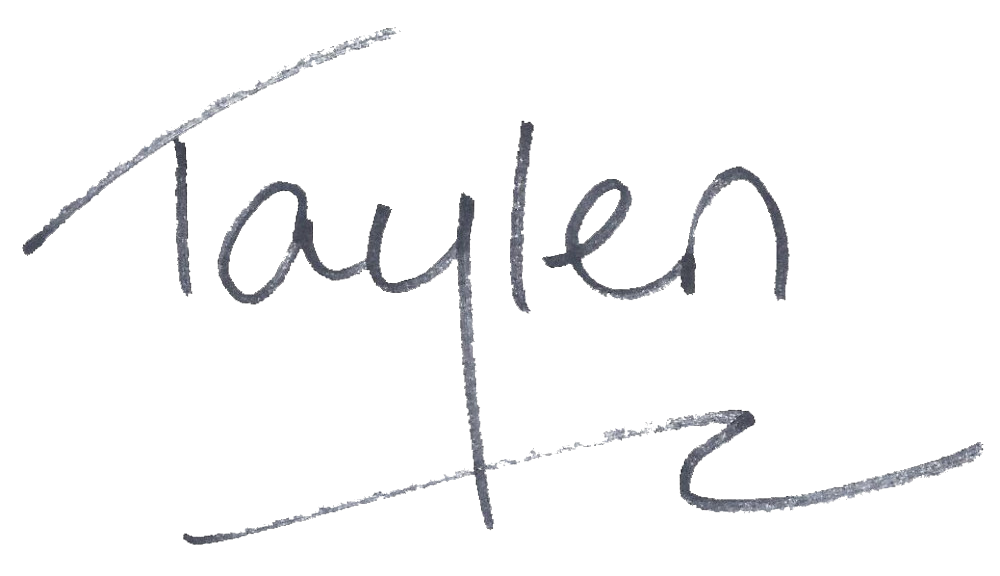
.
.
Newly Released: Firebird Omnibus — Sylvalight — Roots of the Storm
Next Post: Working the System